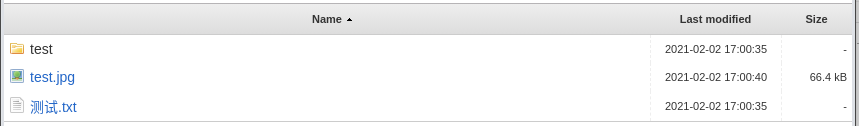远程开发时经常需要查看服务器上的图片、视频,有一个支持下载和上传的文件服务器还是很方便的。搭建文件服务器的方式有很多,例如基于 Apache,Nginx 等,本文介绍使用 Flask 和 Python 构建自己的小型文件服务器,方便日常开发使用。
作为一个算法工程师,前端、后端开发确实不是强项,实现的都是基础功能,如有不足之处还望见谅。
目录功能
关于如何在 Flask 上快捷的实现文件目录功能,我调研了很久。终于在 stackoverflow 上发现了一个不错的 Flask 插件Flask-AutoIndex ,即插即用,nice!
安装 Flask-AutoIndex
1 pip install Flask-AutoIndex
为 app 或者 blueprint 添加 autoindex 功能
Flask-AutoIndex 的使用很简单,主要代码如下
1 2 3 4 5 6 7 8 9 import os.pathfrom flask import Flaskfrom flask_autoindex import AutoIndexapp = Flask(__name__) AutoIndex(app, browse_root=os.path.curdir) if __name__ == '__main__' : app.run()
AutoIndex可以传入 app 构建,也可以传入 blueprint 构建,其 url 为默认的/,目前还没有参数接口进行用户自定义。
Index 的界面如下:
上传功能
html 实现
1 2 3 4 5 6 7 <!doctype html > <title > Upload new File</title > <h1 > Upload new File</h1 > <form method =post enctype =multipart/form-data > <input type =file name =file > <input type =submit value =Upload > </form >
name=file会在后面的视图函数中使用。
视图函数实现
代码中的注释说明了各个核心步骤:
1 2 3 4 5 6 7 8 9 10 11 12 13 14 15 16 17 18 19 20 21 22 23 24 25 26 27 28 29 30 31 32 33 import osfrom flask import render_template, request, flash, redirect, url_for, send_from_directoryfrom werkzeug.utils import secure_filenamefrom . import home_bp@home_bp.route('/upload' , methods=['GET' , 'POST' ] def upload (): if request.method == 'POST' : if 'file' not in request.files: flash('No file part' ) return redirect(request.url) file = request.files['file' ] if file.filename == '' : flash('No selected file' ) if file: filename = secure_filename(file.filename) file_save_path = home_bp.config['upload_dir' ] / filename file.save(file_save_path.as_posix()) return redirect(url_for('home.uploaded_file' , filename=filename)) return render_template('upload.html' ) @home_bp.route('/upload/<filename>' def uploaded_file (filename ): return send_from_directory(home_bp.config['upload_dir' ], filename)